
Xbox Dissected
By Van Smith
Date: November 16, 2001
Yesterday, November 15, 2001, Microsoft released the Xbox. Based on an enhanced version of NVIDIA's nForce core logic product, the Xbox is two to three times more powerful than its nearest rival. This sheer processing muscle has made the Xbox one of the most desired gaming consoles ever.
We were able to get our hands on an Xbox and take it apart. This article outlines what we found.

===================================
Specifications
Audio: The MCP houses easily the most sophisticated audio processor of any gaming console. The "APU" or Audio Processing Unit can perform real-time Dolby Digital encoding.
Memory: Two channels of 64 MB of DDR SDRAM providing an eye-popping memory bandwidth of 6.4 GB/s (twice the bandwidth of the PS2). The PS2 has only 32 MB while the Game Cube has 43 MB.
Ports: Four gaming ports (USB but with a proprietary connector).
Networking: Ethernet port.
===================================
Opening Xbox
The Microsoft Xbox is about the size of a small VCR and has a good, solid feel. The case is attractive. The bundled controller is considerably larger than those that come with other consoles and everyone we spoke with agreed that the Xbox controller is more comfortable to use than most rival products.
The Xbox controller has a relatively powerful force feedback mechanism. Once, while taking a break from a game, a controller vibrated off the table.
Before we give instructions on how to open the Xbox, understand that disassembling your console will void your warranty and expose the delicate internal components of your system to potential damage. VHJ recommends strongly against opening your Xbox and cannot be held responsible for any damages that may occur if you stubbornly choose to do so anyway.
The first step to taking apart the Xbox is flipping it over and peeling off the rubber feet to expose the torque screw holes. Yes, nearly all of the screws used in the Xbox are the dreaded torque screws, so you'll need an appropriate set of drivers. The mounting holes are illustrated below.

In addition to the mounting holes under the rubber feet, Microsoft hid two other holes under tamper-proof stickers as shown above.
After extracting the torque screws, flip over the console and carefully remove the top cover. The insides of the Xbox are robustly shielded with sharp metal so it is possible to cut yourself if you are not careful.
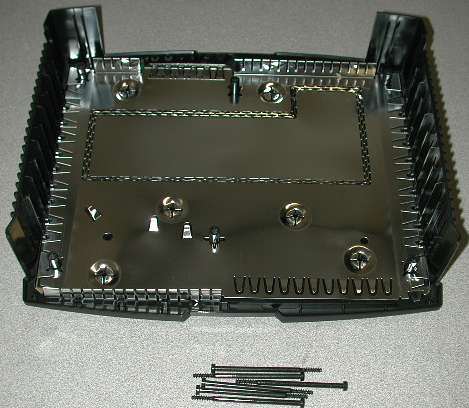
You can see the giant torque screws immediately below the cover.
We were simultaneously struck with both how full the Xbox was and how much it looked like a PC. Here is a picture of the Xbox with the top cover removed.

It is hard to see from this picture, but both the hard drive and the 5X DVD-ROM drive share the same IDE channel.
===================================
The Drives
At first glance, the drives inside the Xbox look like normal PC components but there are subtle differences. The 5X DVD-ROM drive has a proprietary connector that bundles power [ed: typo, not data] and audio out into a single cable.

From all appearances, the hard drive is a standard Seagate model, but read on...

We pulled out the drive and connected it to a PC to attempt to read its contents. Win98 saw the drive, but reported that it was not partitioned. Win2k could see the drive in Device Manager, but could not see it in Drive Manager so the drive could not be mounted. Linux would either lock-up or report an error when attempting to read the partition table.
Our experience suggests that Microsoft is using a standard IDE drive, but that it is has proprietary flash ROM firmware that sends back erroneous data when the partition table is scanned.
Although the Xbox's hard drive was expected to be 8GB, Win2k reported it as 10GB in size (the Xbox's OS does not reveal the amount of space on the drive). The drive also appears to be ATA100 compliant although it will not operate as such since it shares a 40-wire cable with the DVD-ROM drive.
Interestingly, the Seagate hard drive is set up as "Cable Select" instead of "Master" on the IDE channel it cohabits with the DVD-ROM drive.
We tried to upgrade the hard drive, but the Xbox gagged on it, telling us that our console needed service. Considering that the bundled drive appears to have proprietary firmware, it may not be possible for end user hard drive upgrades that use conventional PC hard drives.
===================================
The Guts
After removing both drives along with their rigid plastic mounting frames, we could see the motherboard and power supply. In the photo below, the large passive heat sink covers the Intel processor. The smaller heat sink and fan cool the nVidia GPU. The IDE cable connecting the drives is attached to the lone IDE connector. The motherboard itself is very small -- about seven or eight inches square.
The power supply does not have a cover of its own so it is important to make sure the power cord is not connected.

We thought it was interesting that the word "Microsoft" was silk-screened on the motherboard.

What makes the Xbox special is the nVidia chipset.

If you look closely in the photo above, you can see the 800 MB/s HyperTransport traces connecting the GPU (under the heat sink) and the MCP (the small chip in the lower left bearing nVidia's logo).
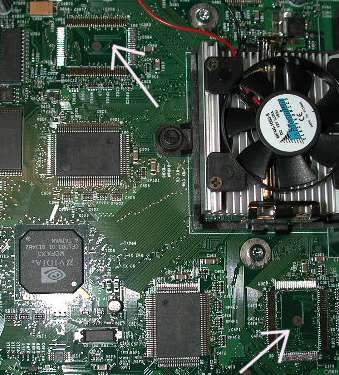
Reverse side of two more memory chips. [ed: updated -- see 11/18/2001
front page]
Looking at the 64 MB of Samsung [ed: not Micron] DDR SDRAM (composed of four chips -- two on each channel and two on each side of the motherboard), we initially thought there were unpopulated pads for doubling the Xbox's memory, but there are actually two more chips on the reverse side of the motherboard [ed: updated -- see 11/18/2001 front page].
===================================
The CPU
The large, passive CPU heat sink ventilated directly by the system fan is easy to remove by flipping the tension lever and stretching the base free from the mount. In the picture below, you can see the CPU and GPU located very close together.

For many months, the official data on the Xbox website only stated that its CPU would be a 733 MHz Intel part. As we can see in the photo below, it appears that the CPU is simply a 733 MHz BGA Mobile Celeron mounted directly to the motherboard.

Although the chip is outwardly a 0.18 micron Coppermine Mobile Celeron, it is unclear what FSB (Front-Side Bus: the chip talks to the outside world through this) speed the chip operates at. We had been told informally by Intel months ago that the FSB speed would be 133 MHz -- which would make this chip a mutant Celeron. Since 733 MHz a multiple of 133 MHz, the clock speed suggests that the part might be running at 133 MHz (although 66 MHz is a possibility, we doubt that Microsoft would have accepted such a severe and artificial limitation that would greatly undermine gaming performance -- especially considering that the much more powerful AMD Duron with a 200 MHz FSB was passed over at the last moment for this chip).
A very interesting CPU to consider for game consoles is the soon-to-be-released VIA C5X. Not only does this chip consume little power making cooling solutions cheap and compact, but its two double-pumped SSE units will likely make it a very strong gaming chip. The FPU has also been completely redesigned greatly improving upon the C3's decidedly weak floating point performance.
===================================
Overclocking
There doesn't appear to be any way to easily overclock the Xbox. Those few souls bound and determined to do so can find one certain route by removing the clock crystal and supplying an external clock signal. Be aware that every aspect of the machine will be sped up as well, meaning that game play will also be faster -- perhaps too fast if the adjustments are not made carefully. Also, since the entire system would be overclocked, headroom is not likely to be great.

There's the clock crystal -- have at it.
===================================
Quick Observations
Having looked inside the Xbox, it is clear hardware-wise that Xbox buyers are getting a lot for their money. The Xbox is not only state-of-the-art, but it is also feature packed.
The Xbox gaming experience itself is unmatched. The graphics details of offerings like "Dead or Alive 3" or "Halo" exceed that of any other console. Gameplay is fluid and seamless and matches arcade level -- if not better than most arcade machines. The system is stable -- we have not experienced any glitches despite our mistreatment of our unit.
It is resoundingly clear that Microsoft has delivered the hardware. The Xbox can do what any other console can do and then some. The only question that remains is the software, and from what we have seen, this is not going to be an issue either. Not only is Microsoft the titan of software, it also has almost limitless wealth to ensure the Xbox succeeds.
Gaming is an increasingly lucrative business that is soon to exceed motion pictures in terms of sheer dollars. The Xbox is a key strategy for Microsoft to help the Redmondian giantess intrude itself into the living rooms of everyone, helping Microsoft become the central hub for all things digital.
Microsoft has great motivation to make the Xbox succeed. The Xbox hardware is peerless. The fortunes behind the gaming console are almost limitless. The games already look and play great.
There are few sure bets in today's economy, but the Xbox looks like it might be one of them.
===================================
Pssst! Our Shopping Page has been updated.
===================================