
Review of the 1.3 GHz AMD Duron
By Joel Hruska and Van Smith
Date: January 23, 2002
Ever since its debut in the summer of 2000, AMD’s Duron has been overshadowed by its older brother, the Athlon. The chip’s adoption was first hindered by its lack of integrated chipsets (VIA’s KM133 was relatively late to market) and then found its own market entry further hindered by steeply dropping Athlon prices in early-to-mid 2001.
Early in its life, the Duron was embraced by the enthusiast community for its great price/performance ratio and astonishing overclockablity. Reports of Duron 600’s reaching the 1 GHz range were so common that the chip won comparison to the Intel Celeron 300A – a high compliment since that particular Intel chip was one of the best overclockers ever released.
The Duron’s popularity with the relatively small (but vocal) enthusiast market remained high until AXIA Thunderbird’s began to become cheap and common. With the AXIA (and the later AYHJA) T-birds reaching speeds of 1.5 to 1.6 GHz with powerful cooling (while running at faster bus speeds), the appeal of the Duron in the overclocking market began to wane. Rapidly dropping Athlon prices also drove the Duron into an odd market position – at several points over the last six months, 1 GHz Duron chips have been more expensive than 1 GHz T-bird processors.
All of these factors have combined to give the Duron a lower market penetration in North America than it might have achieved otherwise, though the chip has sold very well in other parts of the world. The Duron, however, has proven true to its name. “Duron” is descended from the Latin word “Duro”, meaning “hard, enduring, and lasting.” Now at 1300 MHz, the Duron has raised the bar for budget system performance, while facing multiple barriers including stiff pressure from Intel’s Celeron and P4+i845 SDRAM and DDR configurations.
===================================
Technical Specifications
The Duron 1300 is based on the Morgan core rather than the older Spitfire core that powered the chip from 600 MHz to 1 GHz. Morgan adds the same hardware data prefetch, increased Translation Look-Aside Buffers, and SSE support to the Duron that the Athlon XP gained from the Palomino core. Other technical specifications include:
|
Cache Size |
192K |
|
Nominal Voltage |
1.75v (up from 1.65 in Spitfire) |
|
Transistor Count |
22.5 million |
|
Max Die Temp |
90° Celsius |
|
Max Thermal Power |
60W |
|
Typical Thermal Power |
55.2W |
===================================
Platforms Tested
For this review, we shifted our test methodology in several ways. The Duron is a budget chip, not a high-end powerhouse, and our review systems reflect that reality. While it is important to compare the Duron to the Athlon in order to understand the performance differences between the two, comparing the two chips without recognizing the different markets they are positioned in leads to a flawed and incomplete review.
In order to avoid the problem of comparing the Duron to CPU’s it isn’t designed to compete against (namely high-end Athlon XP or Pentium 4’s) we have benchmarked three system configurations at three separate price points in order to give a better picture of how the Duron stacks up against preconfigured retail systems offered by a major OEM at an Austin-based Sam’s Club.
Test System #1
AMD reference system
Price: $599 (Without Monitor)
Duron 1.3 GHz (Morgan core, 128kB L1, 64kB L2)
ECS K7S5A motherboard
128 MB DDR SDRAM
32 MB Leadtek GeForce2 MX 200
20 GB, 7200 rpm hard drive
CD-ROM
Windows XP Home Edition
AMD provided our Duron test configuration and designed it as a $600 system (without monitor). We performed our own cost analysis by pulling estimations from the popular shopping engine Price Watch. Here is our rough estimate for typical costs to build such a system:
|
1.3GHz Duron |
$95 ($118 official AMD lot price) |
|
CPU Cooler, Cooler Master HCC-002,2 |
$30 |
|
128MB PC2100 |
$29 |
|
GeForce2 MX200 64MB |
$41 |
|
ECS K7S5A |
$60 (includes sound and LAN) |
|
Seagate 20GB 7200 ATA100 |
$70 |
|
MidTower Case w/ 400W PS |
$50 |
|
Floppy drive |
$10 |
|
16x DVD |
$50 |
|
Keyboard |
$20 |
|
Mouse |
$20 |
|
Windows XP Home |
$100 |
The grand total came out to be $575 (even though we padded a few costs such as XP Home for “fudge space”).
Admittedly, we included a premium CPU cooler, but we believe this is an area where corners should not be cut. The Cooler Master HCC-002,2 is a copper heat sink that provides exceptional cooling for CPUs even beyond the Athlon XP 2000+, but perhaps its most attractive feature is a retention mechanism that makes installations easy and safe. This cooler’s biggest flaw is a noisy 7000+ rpm fan.
We also priced (but did not test) a few modest hardware additions/substitutions – 256MB PC2100: $55, ATI Radeon 7500: $90, 60GB IBM 7200rpm ATA100 hard drive: $110, 16x10x40 CD-RW: $60. With the entire set of upgrades, our much more flexible 1.3GHz Duron system would still only cost $690.
Test System #2
HP 510c-b with 17” Monitor
Price: $799.98
1.3 GHz Intel Celeron (Tualatin core, 32kB L1, 256kB L2, 100MHz FSB)
Intel i810e SDRAM-based motherboard
256 Meg SDRAM
Intel Integrated 3D Graphics
40 Gigabyte hard drive
HP CD-Writer (12x8x32x -- write / re-write / read)
WindowsXP Home Edition
This is the HP 510c-b Celeron system is most directly comparable AMD's Duron test bed in terms of cost (prices were taken from a Sam’s Club in Austin, TX and confirmed online as of 1/22/02).
Test System #3
HP 750c-b with 17” Monitor
Price: $1299.98
1.8GHz Intel Pentium 4 (Willamette core, 256kB L2, 400MHz FSB)
Intel i845-based DDR SDRAM Motherboard
512 MB DDR SDRAM
TNT2 M64 Video Card
80 Gigabyte hard drive
DVD-ROM
HP CD-Writer (16x8x40x -- write / re-write / read)
WindowsXP Home Edition
The HP 750c-b Pentium 4 system is priced well above the other two in this review, but we were curious to see how it would match up against the lower priced rigs.
===================================
COSBI Quick Test Benchmarks
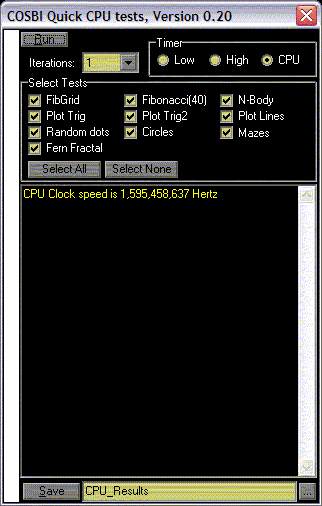 As part of our
Comprehensive Open Source Benchmarking Initiative (COSBI), we are producing a
mini-suite of short tests that can be carried into a store on a floppy and run
directly from the floppy disk without need for installation.
As part of our
Comprehensive Open Source Benchmarking Initiative (COSBI), we are producing a
mini-suite of short tests that can be carried into a store on a floppy and run
directly from the floppy disk without need for installation.
The included tests are simple algorithms chosen to stress a variety of specific performance characteristics while executing the entire suite in only two or three minutes. COSBI Quick Test has been written without any processor specific optimizations and should provide a good idea of typical performance with mainstream applications.
We also have tried to make COSBI Quick Test fun to use and interesting to watch.
You can obtain a very early prerelease version of COSBI Quick Test for your own evaluations. The 261kB zipped Version 0.20 download extracts into a single standalone 511kB executable.
Note: we used Version 0.15 in this review.
Although test results can be easily saved directly to the floppy, we suggest also running the program simultaneously on multiple systems to get a good feel for real world computing experiences.
Computer store owners might even want to let the program loop all day across all systems to aid shoppers in making informed buying decisions.
Currently the tests are primarily small memory footprint CPU centric evaluations, but we will be adding many more tests including OpenGL, Direct3D, disk tests and others.
As with all COSBI, the tests are written in Borland Delphi 6.0. If you would like to contribute Delphi code for COSBI Quick Test or any other COSBI test, please send it in.
For this review, we also used MemLatencyPlus Version 0.6, and BandwidthBurn Version 0.65.
The source code for all COSBI benchmarks will be freely available when we reach version 1.0 (perhaps even sooner).
===================================
Bandwidth Burn
Bandwidth Burn is a COSBI tool designed to gauge overall memory bandwidth across the memory sub-system. Measurements of memory bandwidth reflect the speed that the processor is able to transport data. As CPUs continue to increase in clock speed, memory bandwidth also rise or serve as a bottleneck.

In Bandwidth Burn the Duron 1300 initially scores well above the Celeron thanks to its 64kB level 1 data cache, but below the P4. In cached regions of memory (out to 256kB), the Pentium 4’s much higher clock speed give it an innate edge over both the Duron and the Celeron. At main memory, the Intel Pentium 4 remains well ahead thanks to its 400 MHz Front Side Bus (FSB). However, keep in mind that the P4 has quirky performance, as outlined in our latest Athlon XP review, which can greatly undermine effective bandwidth in real world situations.
The Celeron and the Duron contrast interestingly. With smaller datasets (64K and below) the Duron trumps the Celeron soundly. However, bandwidth is slower out of the Duron’s small 64kB L2 cache while the Celeron features a full 256kB Level 2 cache (based on an inclusive architecture so L1 and L2 sizes are not additive).
Perhaps most importantly, the Duron has significantly higher main memory bandwidth thanks to its 200MHz FSB compared with the much slower 100MHz Celeron Front Side Bus.
===================================
MemLatencyPlus
As important as memory bandwidth is, however, it is still only half of the equation when it comes to measuring total memory performance. The other significant part of memory subsystem performance is latency. Latency is best defined as the amount of time the system must wait after a data request until the data arrives.
MemLatencyPlus does not attempt to directly measure latency since common algorithms can be foiled by stride predictors. Instead, MemLatencyPlus takes random elements from a source 32-bit integer array and copies the integer into a random element in a target array. This is a highly memory latency intensive operation.
As with BandwidthBurn, dataset sizes are gradually increased to show performance characteristics from cache and then main memory.
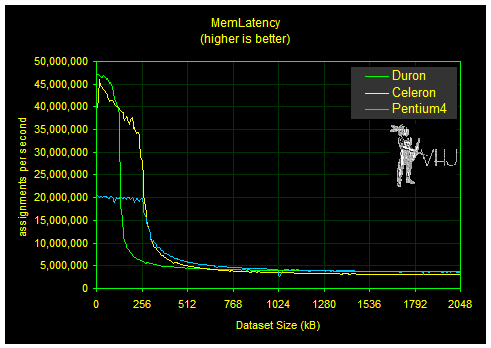
In MemLatencyPlus the Duron peaks above both the P4 and the Celeron until the dataset spills out of its caches. At that point, the Duron drops rapidly while the Celeron continues to outpace the P4 until its own cache is exhausted. The Pentium 4 never does all that well on this test, peaking at less then 50% the performance of the Duron. Although the final lines are too close to distinguish clearly in this graph, the Duron edges out the Pentium 4 and significantly pulls ahead of the Celeron by about 18%.
===================================
COSBI Quick Tests
Startlingly, the 1.3GHz AMD Duron system wins every test except for one. In most cases, the Duron's lead over both Intel-based rigs is lengthy.

The only area where the AMD reference Duron system falls behind is in the Random Circles test which draws many filled circles on the screen. This test is much more dependent on the video card than the processor since it utilizes Windows GDI calls.
The strong triple-pipelined FPU of the Duron is evident as it wins all floating point intensive tests. In "Orbits" a 2d three-body system is simulated. Transcendental muscle is tested in "Plot Trig2" test which only plots a point once every 100 steps, while the "Plot Trig" tests plots every step. It is noteworthy that the Pentium 4's notoriously slow floating point unit even trails the Celeron in the Plot Trig2 test.
As we continue to add to COSBI Quick Test, we will include tools that stride over greater memory footprints, stress I/O and 3d acceleration. Given the basic tests above, however, we can safely say that the 1.3GHz Duron is easily the performance leader for budget level processors, and can even best much faster clocked Pentium 4s on many if not most tasks.
===================================
Woeful 3D Performance from the Competition
I do have one serious gripe about our two HP OEM systems. Overall, I was impressed by their configurations—large amounts of RAM (for the price), large hard drives, and relatively fast burners (even a 12x burner is nothing to sneeze at) are all included and are attractive options. However, both the Celeron and the P4 have one serious flaw—included 3D.
Our Celeron, as noted above, ships with Intel’s integrated AGP solution which is an absolutely terrible platform. Barely adequate when it shipped as a free-standing video card five years ago, the i752 is a total joke when it comes to modern-day video card needs. This standard is suitable only for the most basic video applications—even users intending to run monitors in high resolutions should look elsewhere or add a stand-alone video card.
It could be argued, however, that the Celeron is still a budget system. While its more expensive than our Duron OEM system it also has several nicer features—and costs do have to be cut somewhere. This would be a valid argument if the P4 system from HP wasn’t shipping with a TNT2 M64.
The TNT2 M64 was a budget card from NVIDIA that cost only about $65 retail when it was released three and a half years ago. This is the card HP has chosen to bundle with its current Intel’s 1.8 GHz P4 system. Even when it was new, the TNT2 M64 offered low performance thanks to its half-width data path (64-bit).
This is an embarrassment. While gaming might not be the only reason people buy computers (or even a major reason) it is still a perfectly valid one to buy a machine. Furthermore, the TNT2 is so old, it isn’t even capable of DVD decoding. Granted, the P4 is more than capable of decoding a DVD on the fly, but it still places an un-necessary burden on the processor that shouldn’t be there, considering every video card made since 1999 supports hardware DVD playback and the price differential to a better video card is relatively minor.
The final nail in the TNT2 M64’s coffin is its slow RAMDAC. There is a correlation between RAMDAC speed and visual quality, and anyone who is going to be staring at a monitor for hours would likely need to take the time and money to invest in a high-quality video card and monitor as soon as possible. Prolonged exposures to lousy displays and low refresh rates can seriously impact vision.
The real trouble here is that all of the above problems could have been rectified by the inclusion of a GeForce2 MX200 or better. While still far too weak for a P4 1.8 GHz gaming system, it would at least offer a faster RAMDAC, higher refresh rates, and DVD decoding.
Shame on you HP. Thanks to the difference in video card power alone, our $600 dollar Duron system would likely beat your 1.8GHz Intel Pentium 4 in higher resolutions in almost all games. That is not because a CPU related issue in this case, because the lowly graphics card you’ve chosen will throttle any chip’s performance.
===================================
Conclusion: Cheap Doesn’t Mean Slow
The Duron may not be as sexy as the Athlon, nor quite as quick, but it has proven itself to be one stalwart piece of equipment, capable of beating the very latest Tualatin Celerons, and even besting a much more expensive 1.8GHz P4 system.
If you find yourself needing to buy a computer in the next few months, but have very little cash to burn and need a system that’s going to deliver the power you need, take a look at the Duron 1300. It may not be as fast as the Athlon XP but it is a scorcher in its own right -- it tears up the budget arena.
Note: In a future article we will be exploring upgrading our memory and video card in the Duron 1300 rig to enhance performance. We’ll cover the actual increase each upgrade brings, and how to turn a sub-$1000 computer into one powerful gaming machine.
===================================
Pssst! We've updated our Shopping Page.
===================================