
The Archos Jukebox 6000
By Van Smith
Date: July 16, 2001
Introduction

In the last few years, the music industry has been dramatically changed. Traditional music delivery channels have been short-circuited by a digital revolution initiated by work started in 1987 in Erlangen, Germany. With the help of Dieter Seitzer, a professor at the University of Erlangen, after nearly three years of work the Fraunhofer Institut Integrierte Schaltungen (Fraunhofer IIS-A) developed and patented an efficient low bit rate sound compression algorithm later integrated into the Motion Picture Experts Group (MPEG) specification.
Backed by the International Standards Organization (ISO) and MPEG, MP3 gained further momentum by being initially made free for use and development by Fraunhofer IIS-A. The openness of the standard eventually led to Tomislav Uzelac's creation of the first MP3 player in 1997. Uzelac, of Advanced Multimedia Products, created "AMP" which was later incorporated into WinAmp and MacAmp.
In the remarkably short time since then, with the help of the Internet, MP3 files have become perhaps the most important medium for listening to music. With about a 10 to 1 compression ratio at 128kbps, high quality music files can be quickly and easily downloaded over cable modem or dsl -- a typical MP3 song encoded at 128kbps takes about 4MB versus around 40MB for the uncompressed version. With a broadband Internet connection, a typical MP3 song can be downloaded in well under a minute.
The consumer electronics industry has not been oblivious to the wildly successful MP3 phenomena. Pioneered by Diamond Multimedia (now SONICBlue), the market is currently awash with many different portable MP3 players. Although most of these players remain solid state devices like SONICBlue's Rio 800 or Intel's Pocket Concert, CD-R based players like SONICBlue's Riovolt, promising over 600MB of cheap interchangeable storage, are increasing in popularity.
However, the Cadillac of MP3 players have been hard drive based systems. First generation devices were big and expensive, but Creative Labs' Nomad Jukebox has been a breakout product of this genre, bringing portability, quality and 6GB capacity under $300. To put 6GB of storage in perspective, that is enough space for about 150 CDs or over four days of music.
Archos, a French company known for its tiny, portable USB and Firewire (1394) drives, has a product competing with the Nomad called the Jukebox 6000. With the bonus functions of a portable 6GB USB hard drive combined with a high capacity pocket MP3 player, the Archos Jukebox 6000 is a value packed offering. We purchased our Jukebox on sale for a mere $199 at Best Buy. In this review we will examine this device in detail.
===================================
First Impressions
The Archos Jukebox 6000 gives a favorable first impression. Much smaller than the similar Creative Labs' Nomad Jukebox, the Archos unit is surprisingly hefty. However, considering that the Jukebox 6000 houses a 6GB hard drive and four AA NiMH batteries, its weight is understandable. And at 12 oz. (290 g) the Jukebox 6000 is still far from being heavy -- in fact, the Creative Labs Nomad outweighs it by 2 ounces.
The four corners of the metallic silver unit are heavily protected with dark blue, dense, shock absorbing foam padding. This should make the device more drop resilient than the Nomad. The attractive Jukebox 6000 also ships with a blue padded belt carrier so that the device can be easily and safely taken on walks. We have heard that some people even vigorously exercise while carrying the Jukebox 6000 to no ill effect; however, since the unit contains an ordinary notebook hard drive, the notion of banging the device around while the drive is running gives us the willies.
===================================
Updatable
The Archos Jukebox 6000 has been out for several months and early reviews were usually unfavorable due to many bugs in the first units. Fortunately, the Jukebox 6000 is updatable and Archos has been diligent in correcting most of these glitches.
The player is turned on by holding down the "On" button for about four seconds. When starting, the unit first reports the current firmware version. Our player had version 4.53g installed. A quick trip to the Archos website showed that our player was up to date for this review.
The Archos website is easy to navigate and the update section is intuitive. With American offices in Irvine, California, the company also provides a firmware revision history, which is a professional, useful and commendable service.
===================================
Specifications
With a large 2MB buffer the Jukebox 6000 is resilient to skipping. In comparison, the Creative Labs Nomad Jukebox has an even larger 8MB buffer. A 2MB buffer can hold around two minutes of music encoded at 128kbps, the most common MP3 encoding rate. Because of the size of the buffer, the Jukebox 6000 reads very briefly from the hard drive which then spins down until the buffer is almost played though. The disk then spins back up and refills the buffer. This cycling continues for the duration that the player is used, but the cycling is not noticeable unless the user is looking for it and does not impact listening at all. This aggressive power saving measure helps extend battery life.
Windows2000 reported that the 6GB hard drive in our unit is a Toshiba MK6015MAP. It wouldn't be surprising, though, if Archos used multiple hard drive suppliers.
Here are the technical specifications taken directly form the Archos site:
|
Compatible Systems: |
One version for PC and Mac. PC: Windows 98 SE or higher. Mac: OS8.6 or higher. |
|
Interfaces Available: |
Comes with a USB interface. |
|
Audio Connections: |
Dual stereo line out. Includes stereo headphones and pouch. |
|
Power Source: |
4 x AA Rechargeable NiMH Batteries Includes AC Adapter. |
|
Battery Range: |
Up to 8 hours. |
|
Capacity: |
6GB |
|
Memory Buffer: |
2MB |
|
Format Supported: |
MP3 (Only) |
|
Software: |
MusicMatch™ MP3 player, encoder, browser. |
|
Recording Method: |
Adds a drive letter to computer. Drag & drop files directly from Windows Explorer. |
|
LCD Display: |
Back-lighted, LCD Display. |
|
Dimensions: |
115 x 82 x 34mm (4.5" x 3.2" x 1.3") |
|
Weight: |
290g (12 oz.) |
|
Optional Accessories: |
Remote Control (Coming Soon) |
|
Upgradeable: |
===================================
Batteries
Archos ships an extra set of four AA NiMH (Nickel-Metal Hydride) batteries with the Jukebox 6000. These unbranded batteries appear to be high quality, high capacity 1.2V 1500mAh cells. Many retail AA NiMH batteries are rated at only 1200 or 1300 mAh, so the Archos batteries should last about 25% longer than normal NiMH batteries. A very good price for a four pack of AA NiMH 1500 mAh batteries is about $12 -- typically this grade of battery costs twice this much -- so the bundled extra four pack is a significant bonus.
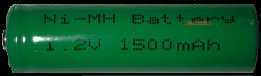 The batteries in the Jukebox
6000 recharge automatically when the device is attached to the included AC
adaptor. It is a good thing that the batteries do not have to be placed in
an external charger because they are very difficult to extract from the unit.
The batteries in the Jukebox
6000 recharge automatically when the device is attached to the included AC
adaptor. It is a good thing that the batteries do not have to be placed in
an external charger because they are very difficult to extract from the unit.
Beside chemical considerations, there is a persuasive reason that NiMH are delivered at lower voltages than their alkaline equivalents. AA alkaline batteries are listed at 1.5V while AA NiMH batteries are only 1.2V. This disparity is because NiMH cells have lower internal resistance and can deliver more current -- in fact, devices could be damaged if NiMH batteries were shipped with the same voltages as alkalines.
Under high current demands, the voltage delivered by alkaline batteries will drop substantially while internal resistance increases rapidly. NiMH batteries are capable of delivering relatively constant voltage under high load conditions. Because of these characteristics, NiMH performs better in conditions demanding lots of power such as with digital cameras where they can outlast alkalines by a factor of 3-4, even though alkalines can be rated over 2,500 mAh. Alkaline batteries will perform somewhat more favorably in low draw applications like wall clocks, or in situations demanding long shelf life -- NiMH can lose up to 40% of its charge per month just sitting on the shelf at room temperature (if placed in dry container in the freezer, the discharge rate of NiMH can be reduced to a total of about 10% over the course of several months).
Radios and flashlights are other applications where the initially higher voltage of alkalines might be useful. However, even in these circumstances, the load voltage of alkaline batteries will soon drop below NiMh's relatively constant 1.2V. Also, alkaline batteries do not recharge well and are essentially one shot disposables.
Compared with NiCd, or Nickel Cadmium batteries, NiMH is superior mainly due to the fact that they do not suffer significantly from the notorious "memory effect," a voltage depletion phenomenon. Periodic deep discharges are necessary to maximize the life of NiCd batteries, otherwise NiCd's will have less and less capacity. Sometimes seemingly worthless NiCd's can be rejuvenated if they are subjected to a very deep discharge and then recharged overnight. This is not nearly as big an issue with NiMH, so devices can be recharged frequently with little concern for the discharge status -- however, even NiMH batteries should occasionally undergo a deep discharge-full recharge cycle to maximize performance.
Per charge NiMH are typically 10-25% longer lasting than NiCds, but NiCds can be better with extreme current draws like that demanded by power tools. NiCd's also contain a highly toxic heavy metal, Cadmium, and can be environmentally harmful unless disposed of properly (recycled not discarded). NiMH require more sophisticated chargers, but this is not much of an issue, since these chargers are cheap and commonplace.
Compared with Li Ion (Lithium Ion), NiMh costs much less and can be recharged more often -- NiMh can be recharged about 1,000 times versus only a few hundred times for Li Ion. Li Ion batteries do have about twice the energy capacity NiMh while weighing 33% less.
===================================
Battery Life
The Jukebox 6000 is rated at 8 hours of playtime when using the bundled NiMH batteries.
To test battery life, the unit was first fully charged overnight. The volume was set at 12 out of 15 and bass and treble were left at defaults. Playing a 297 item play list in random order and using a pair of Koss A/200 headphones, the Jukebox 6000 played uninterrupted for 9 hours, 18 minutes. This is well beyond the player's listed rating of eight hours. In a time of dubious marketing claims, it is refreshing to see a product actually exceed a vendor's marketing statements.
One idiosyncrasy with the Jukebox 6000 is the battery meter. At two hours it registered 2/3 charge falling to 1/3 charge after three hours and showing no charge after five hours while the player continued for over four more hours.
===================================
USB Hard Drive Performance
To test the Archos Jukebox 6000's performance as a USB hard drive, we timed how long it took to copy 767 mp3 files from a 7600 rpm ATA100 IBM DTLA 3070-45 local drive. We compared this copy time with a first generation FireWire (IEEE1394) hard drive. As you can see below, the Firewire drive was much faster, although the Jukebox performed well considering that it was saddled with the much slower USB interface.
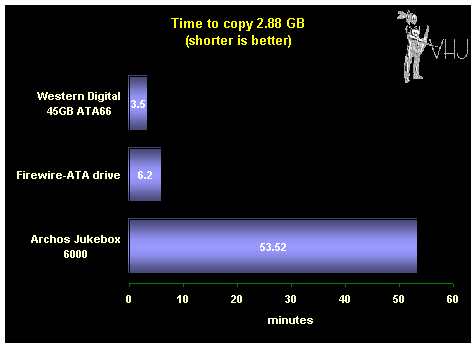
Transfer rates for the two drives are shown below.
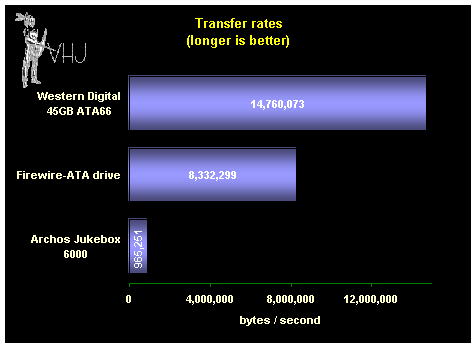
For the Jukebox 6000, Archos claims a maximum transfer rate of 1MB/s, and the results of our copy test closely matched this at 0.97 MB/s. For a USB drive, the Jukebox 6000 is very respectable delivering copy speeds close to the practical limit for the relative inefficient serial interface it uses (the USB standard states that transfer rates can range up to 1.5MB/s, but 1MB/s is the effective limit, at least for hard drives). Its biggest MP3 player rival, Creative Labs lists the Nomad Jukebox with a maximum transfer rate of only 0.4 MB/s.
In the future it would be desirable for Archos to equip their next generation Jukebox drives with Firewire interfaces. Archos already sells portable Firewire drives, so this should not be much of a stretch for them.
For a device like the Archos Jukebox, Firewire would be much more attractive than USB2. While transfer rates are similar, Firewire, increasingly called "1394," is a peer-to-peer standard that can potentially allow a a 1394 hard drive to be connected directly to a camera, digital video camera, satellite decoder or stereo. While USB2 is just now appearing, many computers are already equipped with the 1394 interfaces. USB/USB2 requires a computer, so is ill suited for connecting consumer electronic devices.
In our HDTach tests, the Jukebox 6000 posted a random access time of 23ms. HDTach reported an average transfer rate of 0.94 MB/s, closely corroborating with our copy test results.
===================================
Details
 As is typical for most
headphones bundled with portable audio products, the ones included with the
Jukebox 6000 are not very good. They are in-ear cans that wrap around the
back of the head. The sound quality is tinny and bass is lacking.
Nevertheless the included headphones are average compared with what you'll find
with other MP3 players. You'll want to get rid of them perhaps in favor of
one of the
As is typical for most
headphones bundled with portable audio products, the ones included with the
Jukebox 6000 are not very good. They are in-ear cans that wrap around the
back of the head. The sound quality is tinny and bass is lacking.
Nevertheless the included headphones are average compared with what you'll find
with other MP3 players. You'll want to get rid of them perhaps in favor of
one of the headphones we list
below in the Audio Quality section.
headphones we list
below in the Audio Quality section.
The controls on the Jukebox are minimal. Strangely, Archos does not expose a volume control. Instead, a menu system has to be navigated to adjust the unit's volume. We found this to be awkward and tedious. Instead, we'd much prefer Archos to utilize a jog dial that could adjust volume, bass and treble.
Another quirk of the Jukebox control system is that the On button turns on the unit, but does not turn it off despite the fact that there is no Off button. To turn the unit off the square representing Stop must be held for several seconds.
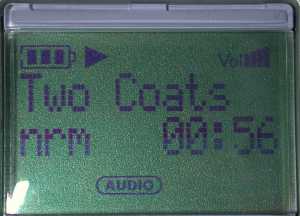 Speaking
of the On button, the unit is sometimes tricky to turn on. Although the
manual states that this button only needs to be held down for two seconds, it
appears to take more like four.
Speaking
of the On button, the unit is sometimes tricky to turn on. Although the
manual states that this button only needs to be held down for two seconds, it
appears to take more like four.
Unlike the Creative Labs Jukebox, the Archos Jukebox 6000 has a diminutive display. It is backlit well and legible, but the two lines of text are limited to 16 characters. Although the song title scrolls, it is limited to thirty characters which is somewhat frustrating for those who like to include artist and even album name in the filenames and ID3 tags.
It is not possible to compile playlists with the Jukebox 6000, but it does play back playlists compiled in the included MusicMatch Jukebox software package. This is a full version of the software that supports ripping and MP3 encoding up to 160 kbps with oversampling. MusicMatch Jukebox is an easy to use and powerful tool that most users will appreciate.
Speaking of MP3's, that is the only format that the Jukebox 6000 currently supports. That's fair since the Jukebox is an MP3 player after all. Moreover, we appreciate open standards and are wary of Microsoft's Windows Media Format despite claims of its superior compression abilities. We do hope, however, that Archos will see fit to incorporate Ogg Vorbis decoding in a future firmware update especially in light that Fraunhofer IIS-A has declared its intention to start charging for development of its MP3 patents.
For one more oddity the Jukebox 6000 is an enigmatic "Line IN" jack that does not seem to have any useful function since the Jukebox 6000 cannot record.
Although it sounds like we are complaining an awful lot, the fact is we can live with all of these minor quibbles given the Archos Jukebox 6000's flexibility and bargain price. We had expected that the headphones would need to be replaced, the controls, though awkward, are not that difficult to use, and the display is perfectly serviceable.
===================================
Audio Quality
As with just about every portable player of any kind, the bundled headphones are not very good. In addition to the included headphones, we tried the Archos Jukebox 6000 with several different headphones:
Koss A/200
AKG K-400
Sennheiser HD570
Grado SR 80
Of these, the Grado is best suited for portables and also sounded best with this unit. However, at $90, the Grado's are not cheap. A good alternative is the Koss SportaPro which can be purchased under $30.
Using any of the headphones listed above, the Jukebox 6000 sounded good. It also sounded much better than with the included pair of headphones which were tinny and had a pronounced lack of bass.
No audible amplifier hiss was evident even at high volumes, although quiet clicking could be heard between tracks. The volume can be adjusted in 16 steps (0-15). At volume levels greater than 13, turning up the bass would cause clipping. At 15, only slightly elevating the bass would cause significant distortion making music unlistenable. With the volume at 15 and with bass settings at normal (0), the Jukebox 6000 was bearably loud with all headphones and distortion was rarely evident.
The "lineout" jack worked well with a set of Altec Lansing powered speakers.
Overall the sound quality from the Jukebox 6000 is good and on par with some of the better MP3 portable audio devices we have listened to. Maximum volume is adequate.
The Archos Jukebox never skipped (other than what is caused by a bug in the firmware -- see below). We took the Jukebox on long trips and used it in our Jeep Cherokee and the player performed flawlessly. Archos boasts of a proprietary shock protection technology, but since the Jukebox contains an ordinary laptop hard drive we strongly recommend that the player not be treated too roughly.
Strangely, Archos firmly recommends placing the player upside down in its carrier. This would prohibit use of headphones not having a right-angled minijack. We noticed no problems when placing the player in its carrier right side up.
===================================
Bugs? Bugs!
Unfortunately, the Archos Jukebox 6000 still has serious bugs and some of these problems cannot be corrected with firmware updates.
We are on our second unit for this review. Our first Jukebox 6000 had problems with its included AC power adapter. At first the unit seemed to work well although it got very hot when connected to the power supply for any length of time. We then noticed a 60 Hz hum as we listened to music with the adapter connected. Disconnecting the adapter quieted the hum, but as days passed we could easily hear a loud, similar hum coming from the unit itself when the power was connected. We also determined that battery life had severely decreased to only about two hours.
We checked the DC voltage from the 9V power adapter and were surprised to find that it was over 15V.
We returned this unit, but before plugging in the second unit we measured the voltage from its power supply and were distressed to see that it registered well over 14V. Not wanting to duplicate our experience with the first Jukebox, we chose to use a PowerLine 1 Amp Universal AC Adapter that we purchased from Wal-Mart for about $15. When set to 9V, we measure this power adapter's DC output voltage at just under 9V.
We have used the PowerLine adapter with the Jukebox 6000 with great success. The Jukebox never gets more than slightly warm and neither the player nor the audio buzzes. Battery life seems to be holding up well.
Our experience seems to suggest that the Archos Jukebox 6000 has acute quality issues with its bundled AC adapter.
We hit a problem almost as serious when our second Jukebox locked up after playing a large playlist for several hours. The unit froze completely and would not turn off. The only way to reset the unit was to remove a battery, which is a difficult feat in itself. When the unit came back up, we unhappily discovered that the entire drive contents were lost.
We had to reformat the drive and recopy all of the data back to the drive. The total time for this was around 1.5 hours. When formatted with FAT32, Windows 2000 reported 5.58 GB (5,995,593,728 bytes) free on the empty disk.
Other problems we encountered include:
The unit will lock up with playlists containing more than 300 items.
At high volumes (around 13), the jukebox will clip (distort) when the bass is at or above 3. This can become severe if bass and/or volume is turned up higher.
Firmware problems induce skipping after holding down the “-“ button for about 30 seconds. This problem will persist, but can be remedied by restarting the unit.
There are occasional dropouts lasting about 1 second when playing through a collection of songs. These silent interruptions occur in the middle of songs with a frequency of about once an hour or so, but does not seem to follow a pattern. This is a very minor issue.
After we encountered the problem that erased the drive we could not get the playlist that we had been using to play again after we restored the drive.
We tried to contact Archos to allow the company a chance to either correct these problems or at least respond to what we have found. To date, we have waited nearly a week without any response from Archos.
===================================
Conclusion
The Archos Jukebox 6000 is a likable product and we feel ourselves wanting to recommend it, but we cannot.
The Jukebox performs admirably as a USB hard drive, with the added benefit of being highly portable and battery powered. As an MP3 player, the sound quality is good with ample volume. The feature set is well rounded. The player is durable. The price is certainly right.
The problem is that the Archos Jukebox 6000 has a number of quality issues that cannot be ignored. Coupled with the fact that Archos has been unresponsive, it is simply impossible to recommend the player. Although the Archos Jukebox is promising we suggest staying away from it until these problems are corrected.
===================================
===================================