
Date: July 12, 2002
As promised, I revisited Sam's Club to rerun the tests. This time at Van's suggestion, I paid closer attention to screen resolution and color depth, as well as bought a few refreshments to occupy the little ones.
===================================
New Version Of COSBI QuickTests
I reran tests using both the newest version of COSBI QuickTest and the previous version, used for the tests ran on July 9.
The new version of COSBI QuickTests provides normalized test score results against the P4 2.5GHZ system that we have , as well as gives you the raw time scores in seconds. Tests have been Increased real time priority, so once you start it, it can't be stopped. The test takes somewhere between 5-10 minutes to run. If no extension is added to the test result filename, results are saved automatically as .txt file.
===================================
Why The Strange Results For Previous Tests?
Although I'm usually pretty easy to talk into a quick trip to Sam's, the results that we got on July 9 were a motivating factor to return. Van suspected that color depth for the Celeron was not set to 32-bit, which would explain that unusual test results that I got. We had a quick discussion on what exactly had to be checked before actually running COSBI QuickTest.
===================================
COSBI Quick Tests Set-Up
Make sure that no applications are running by pressing <CTRL> <ALT> <DEL> on the keyboard. When the Windows Task Manager appears, click on the Applications tab. Select each application that is running and click on the End Task button.
Make sure the screen saver is disabled by clicking with the right mouse button on the desktop. Click on Properties. Click on the Screen Saver tab. Chose (none) in the Screen Saver drop-down box.
Make sure the screen resolution is set to the recommended setting of 1280x1024. Click with the right mouse button on the desktop. Click on Properties. Click on the Settings tab. Drag the bar in the Screen resolution box to a setting of 1280x1024. The lowest recommend setting to use for a test is 1024x780.
Make sure the color depth is set to 32-bit color. Click with the right mouse button on the desktop. Click on Properties. Click on the Settings tab. Choose Highest (32-bit) (color) in the Color quality drop-down box.
===================================
New Results With COSBI QuickTests At Sam's Club
My pre-test settings were
The graph below shows what happened when I reran the tests on each computer with the new pre-test settings. I DID NOT rerun the PC 2.26GHz test. Unfortunately by the time I got to testing that particular PC, we (a.k.a. our 3 year-old and 5 year-old had demolished 2 large icees and a 1/4 pound peanut chocolate chip cookie. I was quickly running out of time. The resolution for that monitor was set at 1024x768. That is why it probably outperformed the faster P4 2.53GHz on rich edit.
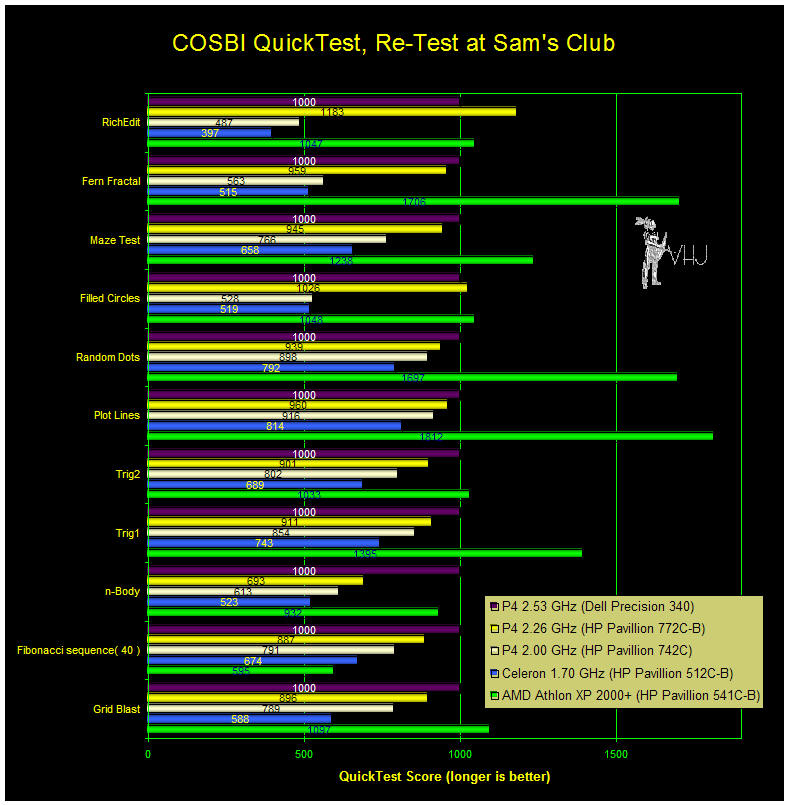
The table below summarizes the differences in the test set-ups for each day. To see the results from the first tests (July 9) click here.
|
|
|
Test 7/9 |
Re-test 7/11 |
|
Celeron 1.7 GHz |
Screen Saver |
Disabled |
Disabled |
|
|
Applications |
Non-running |
Non-running |
|
|
Screen Resolution |
Lowest Available |
1280x1024 |
|
|
Color Depth |
16-bit* |
32-bit* |
|
Athlon 1.67 GHz |
Screen Saver |
Disabled |
Disabled |
|
|
Applications |
Non-running |
Non-running |
|
|
Screen Resolution |
Lowest Available |
1280x1024 |
|
|
Color Depth |
16-bit* |
32-bit* |
|
P4 2.0 GHz |
Screen Saver |
Disabled |
Disabled |
|
|
Applications |
None Running |
None Running |
|
|
Screen Resolution |
Lowest Available |
1280x1024 |
|
|
Color Depth |
32-bit |
32-bit |
|
P4 2.26 GHz |
Screen Saver |
Disabled |
Disabled |
|
|
Applications |
None Running |
None Running |
|
|
Screen Resolution |
Lowest Available** |
1028x768** |
|
|
Color Depth |
32-bit |
32-bit |
|
P4 2.5 GHz |
Screen Saver |
Disabled |
Disabled |
|
|
Applications |
None Running |
None Running |
|
|
Screen Resolution |
1280x1024** |
1280x1024** |
|
|
Color Depth |
32-bit |
32-bit |
* I pulled out the significant "unusual" results for comparison. See graph below.
** Also important to note is that the P4 2.26 slightly outperforms the P4 2.5 in the Rich Edit test probably because it ran at a lower resolution.
===================================
16-bit Vs. 32-bit Color Depth Results
It turned out that both the Athlon and the Celeron were running in 16 bit color mode from the first set of tests. I have graphed the 16-bit and the 32-bit results below as they show the significant impact of the graphics included with the PC.
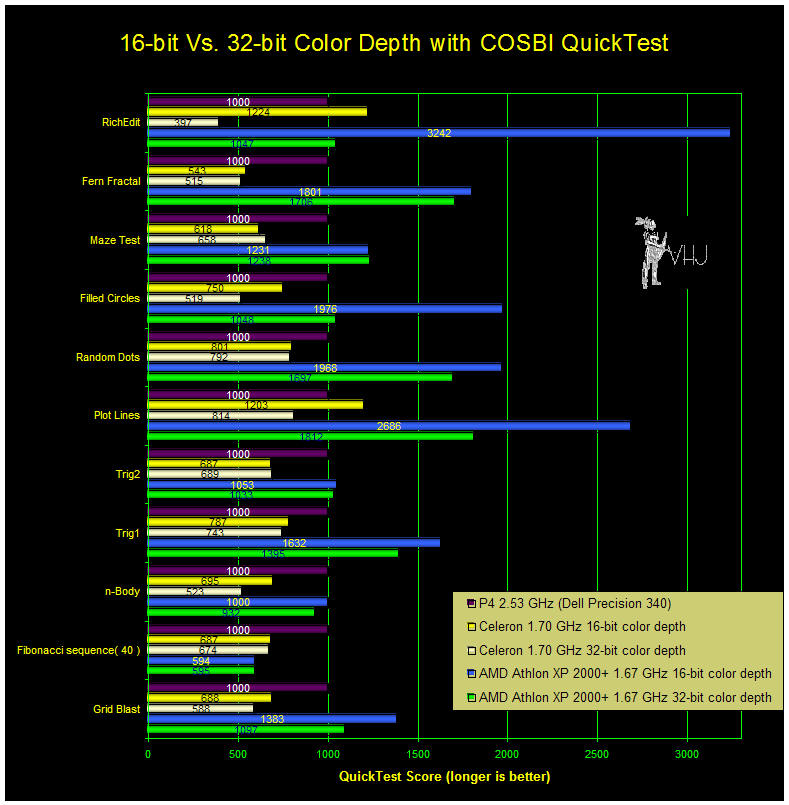
===================================
Mystery Solved?
No, not really. The reason that we didn't scrutinize the original Athlon XP 2000+ RichEdit score more closely is because we have an Athlon XP 2200+ in our lab. In the lab it had an even higher score on this test. So high, that before even going to Sam's Club we had rerun the test to make certain that it was not running in 16-bit mode. We restarted the computer, reran the test and got the same RichEdit test score of well over 3600. The lab Athlon uses a GeForce4 Ti 4600. Even though this is a top of the line video card, 2-D performance shouldn't vary that much.
More To Come
Still tweaking, but if you would like to download a preview of COSBI QuickTests, click here. Please keep in mind that since this is still in development that it is likely to change quickly in the next few weeks as contributions are made. (This version is what I used on the 7/11 tests. I I also ran the old version of COSBI Quick Test. The results were slightly different, but not significant. The difference was due to the tact the while the new version normalizes the data against the P4 2.53 GHz machine, the new version of QuickTest has not yet been run on that pc. This means that the numbers that are being used for normalization purposes are from the previous version of COSBI.)
The purpose of the preview version is to let potential contributors begin to think about what additions they would like to make to COSBI. Van will formally introduce COSBI, COSBI programming guidelines, and the COSBI QuickTest, which is truly one small part, next week in an article that will include source code. The intent is to make COSBI organic so that anyone can contribute and where all the source code is exposed for everyone to see.
===================================
Pssst! We've updated our Shopping Page.
===================================