
Hacking the Crusoe
By Van Smith
Date: September 29, 2001
In our ongoing comparison between the VIA C3 and the Transmeta Crusoe, we have had to disassemble a Sony VAIO PictureBook to obtain the hard drive and to have access to the motherboard for power measurements. Here are a few pictures of the guts of the tiny notebook computer.
===================================
Testing Quirks
While running 3DMark2000 on the Crusoe we noticed very bizarre artifacts. In the photo snapped below, the helicopter demo executed in the small window while the village scene scrolled simultaneously in the background.
This photograph also shows the extremely annoying screen panning "feature" of the PictureBook. The screen resolution is 1024x480, so only half the screen is visible at any one moment. Moving the mouse cursor to the upper or lower edges of the screen causes the screen to pan upwards or downwards respectively.
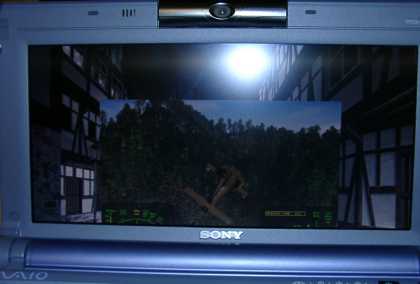
===================================
VAIO Internals
The photograph below shows the VAIO's keyboard and top cover removed. The empty space between the display and the screen is where the cylindrical battery docks. Note the rotating camera at the top of the display, hence the name "PictureBook."

The following picture shows a closer view of the internal components. The tiny motherboard stretches from the leftmost part of the screen to the left edge of the hard drive. The PC Card slot dominates the upper left portion of the motherboard. Note the elaborate heatsink over the Crusoe in the bottom left part of the photograph, directly below the PC Card slot.

Here is a close-up of the Crusoe's heatsink. Note the embedded heatpipe. We do not yet know if the heatpipe contains a liquid which would making this a phase change cooling device -- we have seen elaborate phase change cooling devices complete with radiators in Intel Tualatin notebooks.
A portion of the Crusoe can be seen on the lower right. A fan resides under the heatsink on the left. During CPU intensive testing the large heatsink became quite warm to the touch.

The blurry photo below show the bottom of the diminutive motherboard. The heatsink fan is visible at the top left. Memory is the array of chips at the top left with a memory expansion slot directly beneath the chip array. The ATi Rage Mobility graphics controller is bottom center. An expansion port for accepting the proprietary and copy-protection-friendly Sony MemoryStick technology is directly to the left of the ATi chip.

The hard drive in the PictureBook is strikingly small. It is about the size of a credit card and is about as tall as the ink pen in front of it. Despite its munchkin dimensions, the drive is a noisy rascal.

The photo below helps illustrate the Lilliputian-ness of the PictureBook.

The final photo shows the back of the keyboard / top cover. Notice the two speakers on the bottom. The stereo speakers are surprisingly loud, but, not so surprisingly, very tinny.

===================================
Pssst! Our Shopping Page has been updated.
===================================