
How to organize your computer's files
By Phil Trent
Date: December 12th, 2001
Organizing your computer serves two functions. The first is aesthetics; you want your computer to look good both for yourself and people using your machine. The second is more practical. A computer with files here or there makes it difficult to find the right icon to click or the right file to run.
The first thing to remember is that less is more. In my organization system, no more than seven icons are on the desktop, or more than seven folders in any folder. Here is a picture of my desktop.
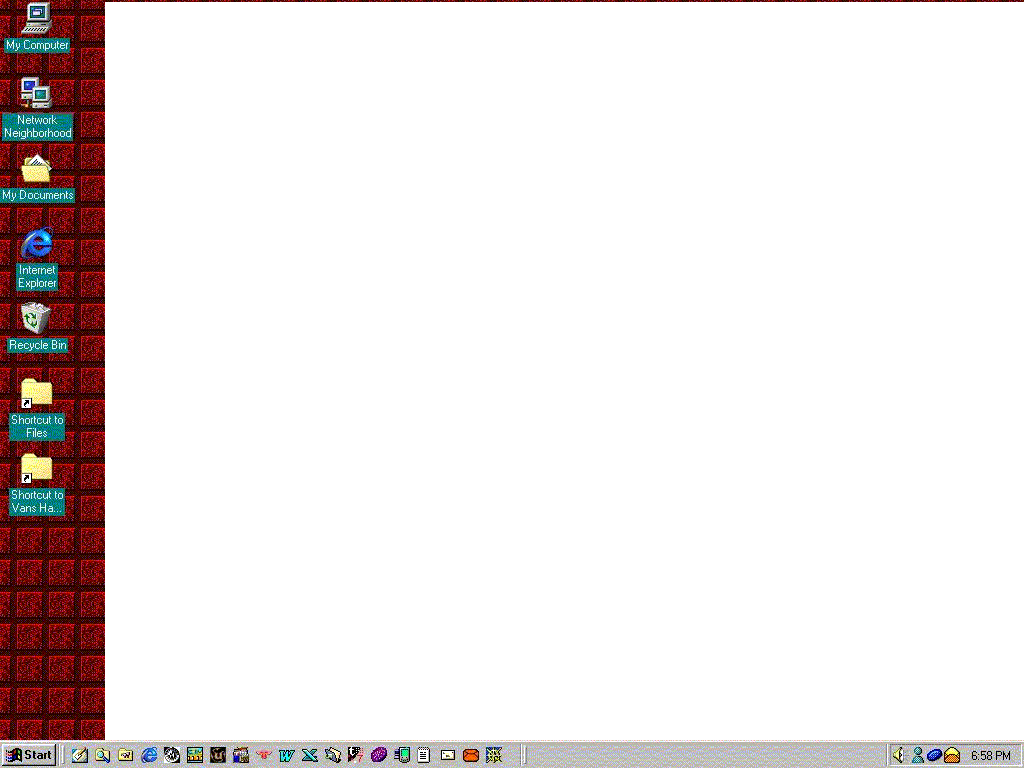
Notice the two shortcuts: One to Files and one to a document folder called Vans Hardware. The shortcut to Files is there because I use it often; Vans Hardware is there because it is important. Windows 98 or higher provides the handy toolbar. These contain the programs I run on a frequent basis most of them I use daily. Programs that are run less than once every few days are pruned from my taskbar. Remember that clutter is like inflation - more just devalues what the rest in worth.
One interesting observation I have made recently is that if a computers desktop is a mess, the room will be also. If the room is clean, the desktop will likely be tidy.
This is a picture of the folders under my C Drive.
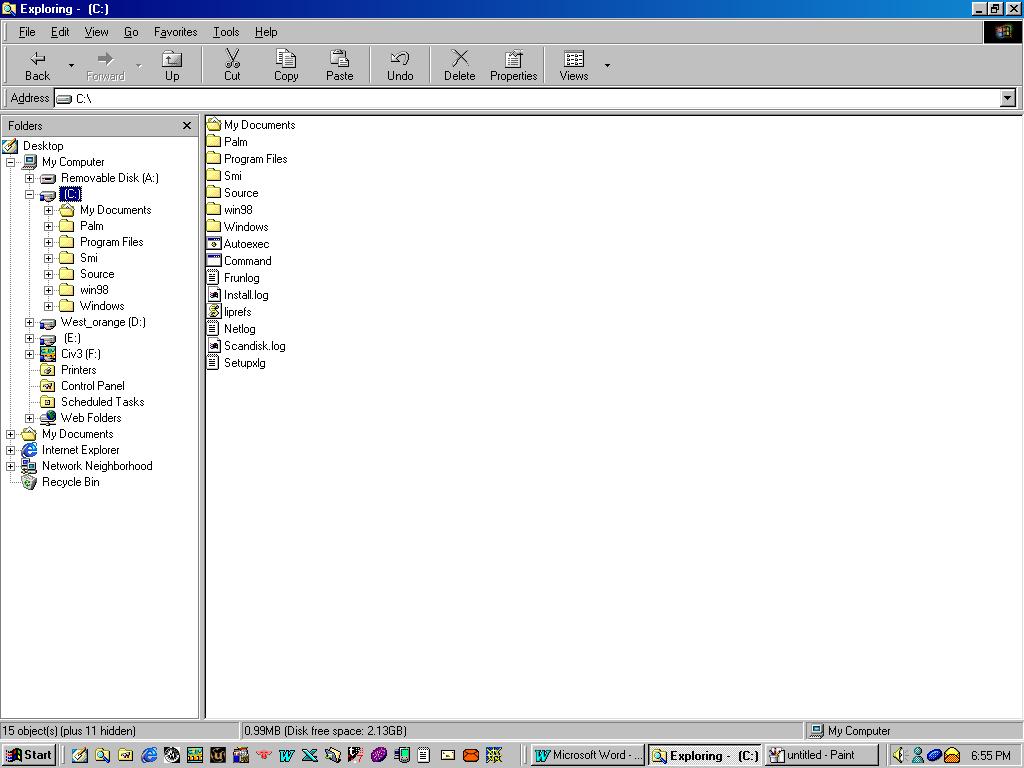
Only very rarely do I install programs to the root of my C Drive to not clutter it up so much. Program files, Windows and My Document are pretty standard root folders, but it is best to avoid more than a few other folders. Notice the Source folder. Here is where the bulk of non-installed files are located.
The next picture is that of Source.

Files These are files that have been downloaded from the Internet. Read more about this one in a bit.
Games - These are installations of games.
MP3 Guess?
Palm Looks like this was from a previous installation of my Palm III software. Time to grab the shears and start pruning this folder!
Win95 I repair a lot of machines and it is handy to have an old copy of Windows 95 on tap.
The next pictures is my files folder. This was the impetus to write this article.
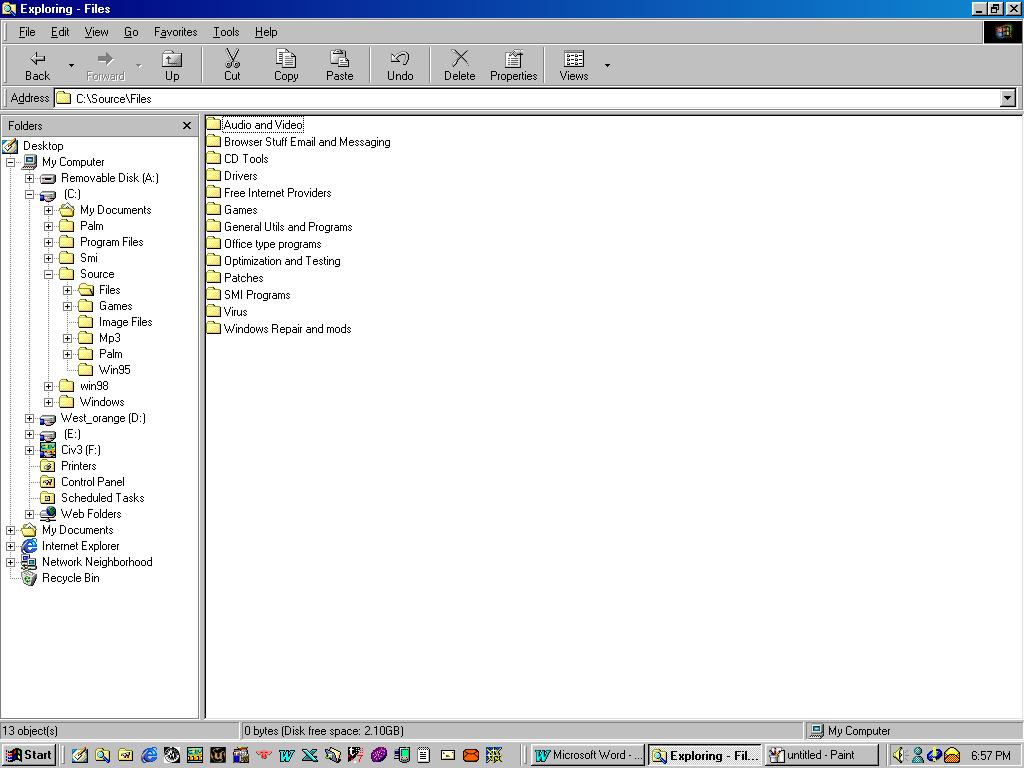
Audio and Video DirectX 8.1
Browser Stuff Email and Messaging Netcape 6, IE5
CD Tools Daemon tools (assigns a drive letter to play ISO images)
Drivers SiS 735, Creative, Nvidia
Free Internet Providers Hmm, any left? Oh, yeah Juno.
Games demos of games
General Utils and Programs Palm, CuteFTP, UD Agent
Office Type Programs Staroffice, Software 602 (very nice look at http://www.software602.com )
Optimization and Testing burn in testors, benchmarking programs
Patches e.g. Civ 3 Patch, Filemaker patch
SMI Programs the company I work for
Virus Norton, McAffee
Windows Repair and Mods Reclean and regrepair
===================================
===================================
Pssst! Our Shopping Page has been updated.
===================================